Springport Public Schools
Welcome to the RAHS Health Center at Springport Public SchoolsSince opening in August 2024, on a typical day at our RAHS-Springport school-based health center, you might find a child receiving treatment for an asthma attack, another scheduling a sports physical for their upcoming season, another receiving a flu shot, and yet another practicing stress relief techniques with our Social Worker.
The RAHS-Springport health center offers a variety of services, including immunizations, sports and general physicals, health education, and behavioral health counseling—available to youth aged 21 and under, regardless of insurance status or ability to pay.
From testing for strep throat to fitting bike helmets, we are dedicated to supporting the health and well-being of our Springport youth and families!
What's on site at RAHS-Springport Public Schools:
- General physical exams
- Sports physicals
- Sick care
- Dental & Vision care through the RAHS Mobile Unit
- Immunizations
- Lab tests
- Risk assessments
- Counseling (individual, group and family)
- Asthma and other chronic conditions care
- Referrals to community resources
- Medicaid enrollment assistance
- Insurance enrollment
- Interpreter services available
Location
Springport Public Schools300 West Main Street
Springport, MI 49284
(517) 867-7846
(xxx) xxx-xxxx
Hours
Youth Advisory Council (YAC)
The Youth Advisory Council members are youth leaders that come together to advocates for students and our RAHS School-Based Health Center. Please contact your RAHS health center for more information.Here are some of the things we’re YAC’ing about:
- What’s happening with teens today
- What teens really need
- Risky behavior and how to prevent it
- RAHS services, groups and events
Health Center Updates
- Need your Immunizations updated? Call us to schedule an appointment!
- Need a physical for sports? Stop by the health center to pick up a form.
- Need a pair of glasses? Contact us!
- The Mobile Unit will be visiting soon! Sign up at the health center for vision and dental services.
Staff at RAHS-Springport Public Schools

Stephanie Johnson, CPNP
Nurse Practitioner

Sarah Heller, MA
Medical Assistant

Druanna Darling, LLMSW
Clinical Social Worker

Steve Park, MD
Medical Director
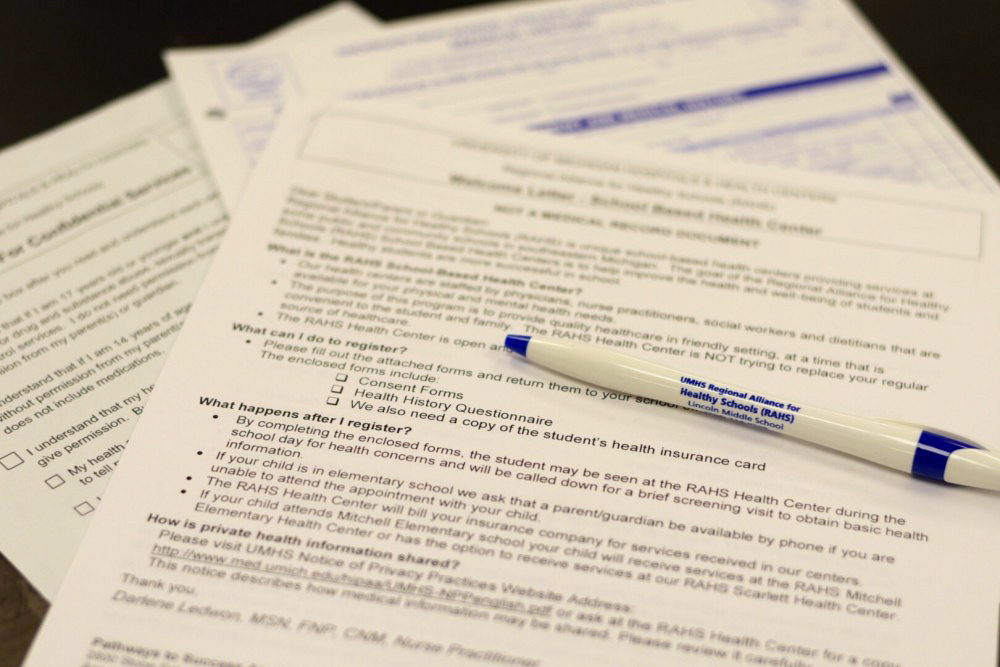
Forms
Using the RAHS Health Center is easy! Find the registration form you need below, complete it, and send it or bring it with you to the health center at your school, or the school nearest you. Call to schedule an appointment in advance. Registration forms are also available at each of the health centers.Pediatric Registration and Consent Forms
- Pediatric Registration and Consent Forms: Read the registration packet requirements and review the Notice of Privacy Practices. Print and complete the forms and send the completed packet to the RAHS-Springport Public Schools school-based health center or fax to (xxx) xxx-xxxx.
- Pediatric Registration and Consent Forms – en Espanol: Lean la Carta de Bienvenida para cumplir con los requisitos de inscripcion y revisen los documentos de Notificacion sobre Politicas de Privacidad de UMHS. Impriman las pagina 2 a la 9, Ileneen los documentos y regresenios via fax al (xxx) xxx-xxxx.
- Pediatric Registration and Consent Forms – Arabic
- Pediatric Registration and Consent Forms – Farsi
- Pediatric General Consent for Healthcare – French: Lisez et examinez ce consentement général pour les services de santé et les informations importantes sur les patients. Imprimez et remplissez les formulaires et envoyez le dossier complété au centre de santé scolaire RAHS-Springport Public Schools ou par fax au (xxx) xxx-xxxx.
- Pediatric Registration and Consent Forms – Swahili: Soma na uhakiki Idhini hii ya Jumla kwa Huduma za Afya na Taarifa Muhimu za Mgonjwa. Soma na uhakiki Chapisha na ujaze fomu na utume pakiti iliyojazwa kwa kituo cha afya cha shule ya RAHS-Springport Public Schools au faksi kwa (xxx) xxx-xxxx.
Sports Physical Exam Clearance & Consent Forms
Print the two-page form. Complete and sign consent. Return the completed packet to RAHS-Springport Public Schools health center or fax to (xxx) xxx-xxxx.
Patient Rights and Responsibilities and After Hours Care
What you can expect from your school-based health center, as well as how to get help when the RAHS Health Centers are closed.
Notice of Privacy Practices
- Notice of Privacy Practices - English: Confidentiality and security practices of UMHS and RAHS.
- Notice of Privacy Practices – En Español
- Notice of Privacy Practices – Arabic
- Notice of Privacy Practices – French
- Notice of Privacy Practices – Other available languages
Adult Registration and Consent Forms
- Adult Registration and Consent Forms: Read the welcome letter for registration requirements and review the Notice of Privacy Practices. Print pages 2-9. Complete each form and send the completed packet to the RAHS-Springport Public Schools school-based health center or fax to (xxx) xxx-xxxx.
- Adult Registration and Consent Forms – en Espanol: Lean la Carta de Bienvenida para cumplir con los requisitos de inscripcion y revisen los documentos de Notificacion sobre Politicas de Privacidad de UMHS. Impriman las pagina 2 a la 9, Ileneen los documentos y regresenios via fax al (xxx) xxx-xxxx.
- Adult Registration and Consent Forms – Arabic
- Adult Registration and Consent Forms – Farsi
- Adult General Consent for Healthcare – French: Lisez et examinez ce consentement général pour les services de santé et les informations importantes sur les patients. Imprimez et remplissez les formulaires et envoyez le dossier complété au centre de santé scolaire RAHS-Springport Public Schools ou par fax au (xxx) xxx-xxxx.
- Adult Registration and Consent Forms – Swahili: Soma na uhakiki Idhini hii ya Jumla kwa Huduma za Afya na Taarifa Muhimu za Mgonjwa. Soma na uhakiki Chapisha na ujaze fomu na utume pakiti iliyojazwa kwa kituo cha afya cha shule ya RAHS-Springport Public Schools au faksi kwa (xxx) xxx-xxxx.
Additional Services for Minors
Please ask your health center about these services.
- Minor Consent for Confidential Services: Read and review the Notice of Privacy Practices (above). Read and review this Minor Consent for Confidential Services. Download and complete the form as directed by health center staff.
- Consentimiento de menores para servicios confidenciales: Lea y revise el Aviso de prácticas de privacidad (arriba). Lea y revise este Consentimiento de menores para servicios confidenciales. Descargue y complete el formulario según las indicaciones del personal del centro de salud.
Springport Public Schools
- 300 West Main Street
Springport, MI 49284


